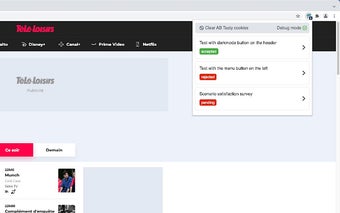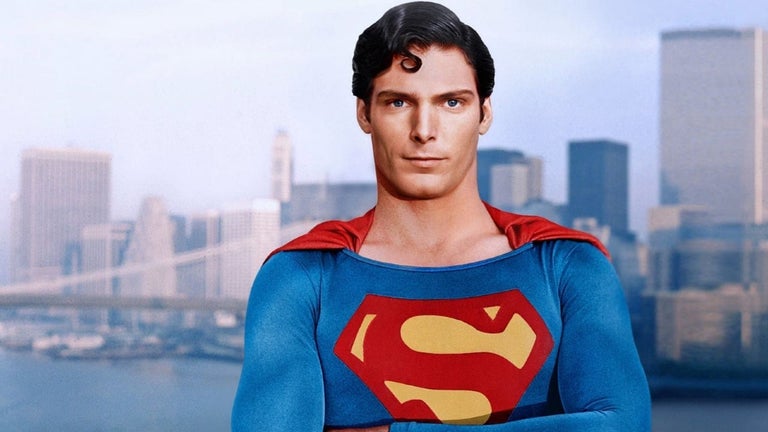AB Tasty Debugger: Simplify A/B Test Debugging
AB Tasty Debugger is a browser extension available on Chrome that aims to simplify the debugging of A/B tests from AB Tasty. It provides useful information about the A/B tests being conducted on the current page.
One of the key features of AB Tasty Debugger is its ability to display a list of all A/B tests available on the current page, along with their status. The list is sorted to show the accepted tests at the top, making it easy to identify the active tests. Additionally, a badge with the number of A/B tests found on the page is displayed for quick reference.
The extension offers a detail view of each test, providing general information such as ID, status, type, targeting mode, async, and traffic. It also allows users to view the test report and edit the test targetings on the AB Tasty editor directly from the extension.
For tests with the status of "accepted" or "traffic_rejected," AB Tasty Debugger lists all the variations of the test, including their name, traffic, a link to JSON modifications, and an activation button. It also provides information about the trackings and targetings associated with each test.
AB Tasty Debugger is compatible with dark mode, and it includes a clear AB Tasty cookies button to easily clear AB Tasty cookies and reload the page. The extension also features a debug mode button to activate AB Tasty logs in the DevTools console.
Overall, AB Tasty Debugger is a valuable tool for developers and testers who need to debug A/B tests from AB Tasty. Its user-friendly interface and comprehensive display of test information make it a useful addition to the debugging process.